Tip of the week 36

Use the VMware Vsphere web under elementaryos/ubuntu with chromium
If you recently try to use the latest Vsphere web client under Linux, and you certainly saw that this web client require at least the flash player version 11.5...
As Adobe stopped their Flash Player developpement under Linux :
NOTE: Adobe Flash Player 11.2 will be the last version to target Linux as a supported platform. Adobe will continue to provide security backports to Flash Player 11.2 for Linux.
Fortunatly Google provides an API called Pepper Flash Player and allow to use newer version of Flash Player, to install it with your chromium installation, you just have to add a ppa and install the following packet :
$ sudo add-apt-repository ppa:skunk/pepper-flash
$ sudo aptitude update
$ sudo aptitude install pepflashplugin-installer
Then just edit /etc/chromium-browser/default :
$ sudo vi /etc/chromium-browser/default
And add the following line at the end of the file
. /usr/lib/pepflashplugin-installer/pepflashplayer.sh
And that's all, just restart chromium and visit chrome://plugins in order to check your Flash plugin version (which should be higher than 11.5) and now you can use the Vmware Vsphere web client on your Linux install ! (https://vSphere_Web_Client_host_name_or_IP:9443)
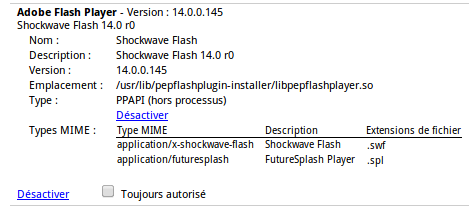
Comments