Tip of the week 27
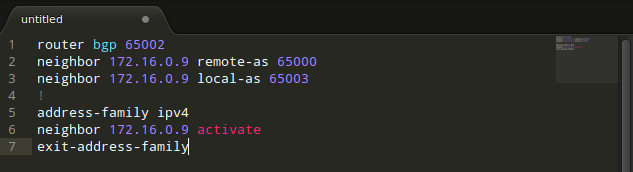
Highlight your Cisco IOS configurations under Sublime Text
Here is a little tip if you're using Sublime Text (which is a really great text editor with many useful features) It's quite easy, you just have to download the IOS language definitions and put it under your Sublime Text package directory (~/.config/sublime-text-2/Packages/ on Linux)
natjohan:~$ cd ~/.config/sublime-text-2/Packages/
natjohan:~$ mkdir Cisco && cd Cisco
natjohan:~$ wget https://raw.github.com/illotum/IOS-Syntax/master/Cisco%20IOS.tmLanguage
natjohan:~$ wget https://raw.github.com/illotum/IOS-Syntax/master/Cisco%20IOS.JSON-tmLanguage
And now all your .ios files have a syntax highlight in your Sublime Text editor, otherwise you can choose your Cisco syntax in your syntax list
Comments