Tip of the week 24
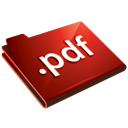
Easily assemble, merge, extract your pdf files under linux with pdftk
pdftk, is a useful command line utility that allow to manipulate your pdf files. You can install it through your favorite package manager (example under Fedora)
natjohan# yum install pdftk
The syntax of pdftk is very simple :
pdftk <input_files_seperate_by_spaces> <operation> output <output_file>
Ok, so let's try it with two commons examples using cat operation :
Merge some pdf files
natjohan# pdftk A.pdf B.pdf C.pdf cat output ABC.pdf
Extract a page from a pdf file
natjohan# pdftk my_doc.pdf cat 4-6 output page4to6.pdf
Note that pdftk is a very powerful tool and it allow many operations (extract from the documentation)
Merge PDF Documents or Collate PDF Page ScansSplit PDF Pages into a New DocumentRotate PDF Documents or PagesDecrypt Input as Necessary (Password Required)Encrypt Output as DesiredFill PDF Forms with X/FDF Data and/or Flatten FormsGenerate FDF Data Stencils from PDF FormsApply a Background Watermark or a Foreground StampReport PDF Metrics such as Metadata and BookmarksUpdate PDF MetadataAttach Files to PDF Pages or the PDF DocumentUnpack PDF AttachmentsBurst a PDF Document into Single PagesUncompress and Re-Compress Page StreamsRepair Corrupted PDF (Where Possible)
Pdftk GUI
You're afraid of using the command line ? no problem, there is a GUI called pdfchain, just install it with your package manager
natjohan# yum install pdfchain
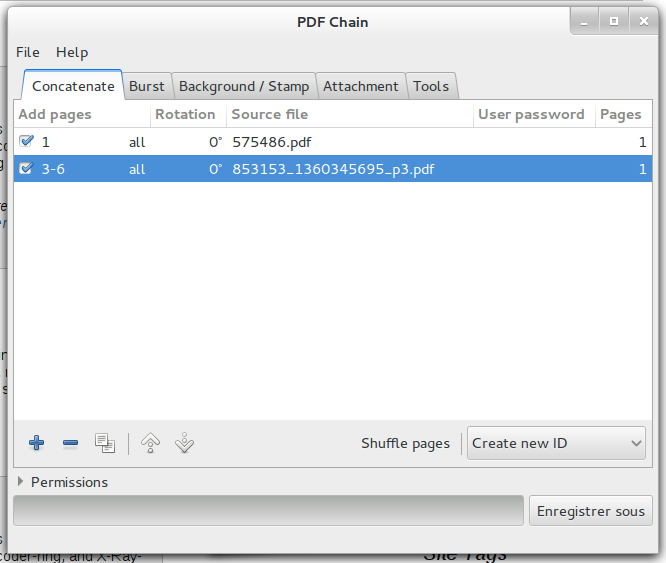
Comments