Easily recover your data from corrupted usb disk/memory card
Yesterday, I just wanted to move my pictures from my memory card to my computer. Unfortunatly, my memory card doesn't mount automatically under linux (Fedora), so i tried to mount it manually
natjohan# fdisk -l
[...]
Périphérique Amorce Début Fin Blocs Id Système
/dev/sdc1 8192 15564799 7778304 b W95 FAT32
natjohan# mount -t vfat /dev/sdc1 /mnt/
mount: mauvais type de système de fichiers, option erronée, superbloc
erroné sur /dev/sdc1, page de code ou aide manquante, ou autre erreur
Dans quelques cas certaines informations sont utiles dans le journal
système — essayez « dmesg | tail » ou quelque chose du genre
Oooops, it doesn't works, what's in dmesg ?
natjohan# dmesg | tail
[ 2571.223469] usb 2-1: new low-speed USB device number 2 using xhci_hcd
[ 2571.269795] usb 2-1: New USB device found, idVendor=046d, idProduct=c01e
[ 2571.269805] usb 2-1: New USB device strings: Mfr=1, Product=2, SerialNumber=0
[ 2571.269810] usb 2-1: Product: USB-PS/2 Optical Mouse
[ 2571.269815] usb 2-1: Manufacturer: Logitech
[ 2571.271718] usb 2-1: ep 0x81 - rounding interval to 64 microframes, ep desc says 80 microframes
[ 2571.289396] input: Logitech USB-PS/2 Optical Mouse as /devices/pci0000:00/0000:00:1c.4/0000:03:00.0/usb2/2-1/2-1:1.0/input/input11
[ 2571.290150] hid-generic 0003:046D:C01E.0001: input,hidraw0: USB HID v1.10 Mouse [Logitech USB-PS/2 Optical Mouse] on usb-0000:03:00.0-1/input0
[ 2677.921938] FAT-fs (sdc1): invalid media value (0x00)
[ 2677.921944] FAT-fs (sdc1): Can't find a valid FAT filesystem
I was really annoyed (all my pictures from christmas :( , but with a quicksearch I found a very interesting tool called photorec :
PhotoRec is file data recovery software designed to recover lost files including video, documents and archives from hard disks, CD-ROMs, and lost pictures (thus the Photo Recovery name) from digital camera memory. PhotoRec ignores the file system and goes after the underlying data, so it will still work even if your media's file system has been severely damaged or reformatted.
What a promise ! So let's test it, under Fedora, there is a packet called testdisk (testdisk is a suite which include photorec, note testdisk looks great too for recovering lost partition or boot sectors, hope I never need to use it)
natjohan# yum install testdisk
Then, you just have to call photorec and follow the instructions
natjohan# photorec
Choose your storage device, your partition, folder for recovered files, etc. And take some time to drink a cup of coffee :)
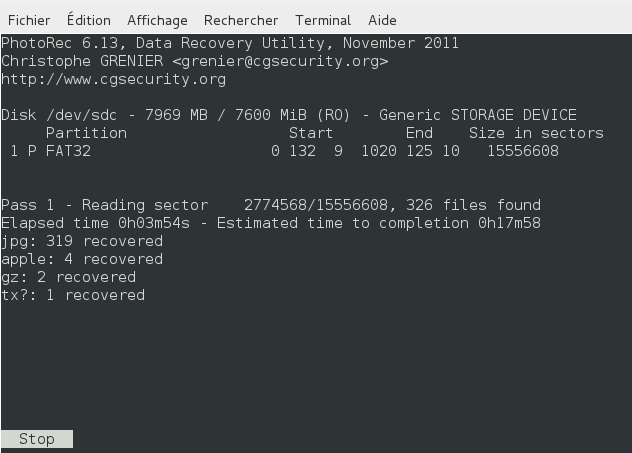
That's it ! Then you can format your device (in FAT 32 for example) with :
natjohan# mkfs.vfat -cvF 32 /dev/sdc1
WARNING : Be really careful before formating a disk, you will not be able to recover your data, check that you are applying the command to the right device before you hit ENTER
Note: I supposed you have a partition created on the disk, before you format it.
Comments